There
are 3 standard areas of the program you can customize. Please read this
page entirely before giving us your customization information.
Customization is VERY EASY!
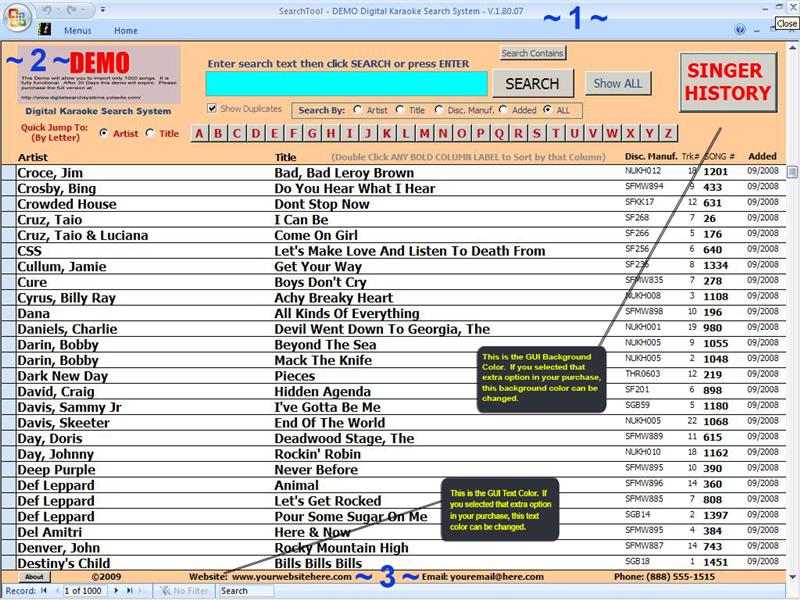
2) This area will show your Company Name OR (NOT BOTH, please pick ONE) Company Logo with a pixel size of 208 x 74. Logos that are larger than this size will be reduced in size to fit this area. Logos smaller will be enlarged, but may look pixelated. If not using a logo, you can select your Text color and background color using the color chart below. You can also select any standard windows font (SEE LIST BELOW COLOR CHART) for the logo.
3) This area will display company information, such as Website, Email, Phone, and other contact information.
We would like to know which version of CompuHost you are using at this time; if you plan on upgrading, and; how many songs are currently in your database (estimated)? We'd also like to know how many computers you will be placing this program on. This is for information purposes to help us fix "bugs" and to help keep the program efficient. We know this information will change, we just are looking for your current information (exact numbers not required).
Once your information is received, your customized program will be put together and and link will be available for you to download.
If you have purchased the GUI Customization option (Which allows you to change the background color of the program, and the text color of the program for further customization), please use the color number chart below and be sure to give us those colors when you send us your customization information. Please note that at our discretion, not all text will be in the colors you specified. Some colors may be altered a bit for color-matching and user interface reasons and to provide you with the best possible product we can.
When sending us your Customization Information,you may copy/paste the following questions into your email. Then just answer the questions one line at a time. Use the color selector & Standard Font List below for selecting text and background colors.
2) What COLOR do you want your TEXT to be for your company name if your not using a logo (If using a Logo, please write Logo)?
3) What BACKGROUND COLOR do you want for your company name if your not using a logo (If using a Logo, please write Logo)?
4) Which STANDARD WINDOWS FONT (See List at bottom of page) do you want your Company name to be in (If using a Logo, please write Logo)?
[NOTE: If using a LOGO for the in place of the above 4 questions, please be sure it is attached in your email...]
5) What is your Company WEBSITE as you want it displayed (if you don't have one, write "none)?
6) What is your Company EMAIL as you want it displayed (if you don't have one, write "none)?
7) What is your Company PHONE NUMBER as you want it displayed (if you don't have one, write "none)?
8) What Version of CompuHost are you currently using?
9) Have you tested our DEMO first to make sure it works properly with your version of CompuHost and your system?
10) How many songs currently in your database (just for performance testing purposes on our end)?
11) How many computers do you plan on putting this program on?
THE QUESTIONS BELOW ONLY APPLY TO THE SPECIAL GUI PURCHASE OPTION:
12) If you purchased the GUI Customization (Background & Text Color), what color do you want the BACKGROUND to be (Use the color selection chart below?
13) If you purchased the GUI Customization (Background & Text Color), what color do you want the TEXT to be (Use the color selection chart below?
NOTE: When selecting colors, please pay attention to contrast and color coordination. Take a moment to think about what colors will go well together and which ones may be hard to read once put together.
IMPORTANT: The company name and registration name CANNOT BE CHANGED after customization is complete... This information must be accurate when received.
- Information such as Company Phone, Website, Email, and Logo may be changed by using the Changes to Program option. A fee of $9.99 applies.
- If you would like to change the GUI (Program Background Color and Program Text Color), you may do so when purchasing (select the option for $59.99). OR, you can change or add this later using the Changes to Program option.
Color Selection Chart (Use this chart for ALL color selections):
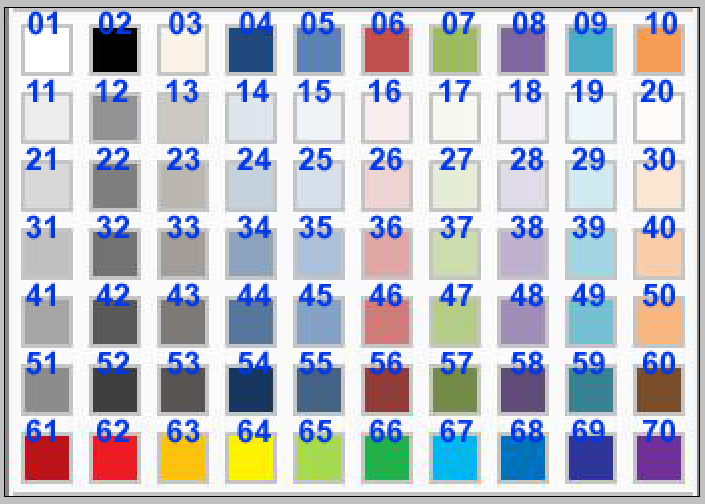
STANDARD WINDOWS FONTS TO SELECT FROM
- Arial
- Arial Black
- Arial Bold
- Arial Bold Italic
- Arial Italic
- Comic Sans MS
- Courier New
- Courier New Bold
- Courier New Bold Italic
- Courier New Italic
- Estrangelo Edessa
- Franklin Gothic Medium
- Italic
- Gautami
- Georgia
- Georgia Bold
- Georgia Bold Italic
- Georgia Italic Impact
- Latha
- Lucida Console
- Lucida Sans Unicode
- Microsoft Sans Serif
- Modern MS Sans Serif
- MS Serif
- Mv Boli
- Palatino Linotype
- Palatino Linotype Bold
- Palatino Linotype Bold Italic
- Palatino Linotype Italic
- Roman
- Script
- Small Fonts
- Symbol
- Tahoma
- Tahoma Bold
- Times New Roman
- Times New Roman Bold
- Times New Roman Bold Italic
- Times New Roman Italic
- Trebuchet MS
- Trebuchet MS Bold
- Trebuchet MS Bold Italic
- Trebuchet MS Italic
- Tunga
- Verdana
- Verdana Bold
- Verdana Bold Italic Verdana Italic